Mobile Banking
Mobile Banking
Our safe and secure Mobile Banking app lets you take care of all of your banking needs from the convenience of just about anywhere. Simply use your phone or tablet to access your account balances, transfer funds between accounts, and pay your bills, and more.
- Use the app on your phone or tablet
- Check account balances
- Transfer funds
- Pay bills online
- View recent transactions
Related Products and Services
Frequently Asked Questions
-
How do I use mobile banking?
- Mobile Banking is dependent on Online Banking. From your computer, log in to your Online Banking account.
- From the Accounts Page, choose “Mobile Banking”. From here select “Allow Mobile Access”. Now you’ll be able to visit the Mobile Banking site from a browser-enabled cell phone, mobile device, or tablet, such as the iPad.
- Select your phone’s or tablet’s Internet browser function and enter the following web address: www.oefcu.mobi
- Enter your member number, Online Banking password, and the 4-digit security graphic. Once you’ve entered all your information, you’re ready to bank 24/7 with OE Federal!
-
Does it cost money?
No, OE Federal does not charge fees to use Mobile Banking, and the Mobile Banking app. However, your wireless service provider may charge additional fees for airtime and/or internet access. Contact your wireless service provider to get additional information.
-
How secure is Mobile Banking?
OE Federal is committed to providing safe and secure banking for our members. The security disclosure is available to view on the Mobile Banking Sign-up Page.
-
What can I do in Mobile Banking?
You can view your account balances, pay bills, transfer money, see your recent transactions, and more!
-
Where can I download the app?
Follow these links to download our Mobile Banking app:
